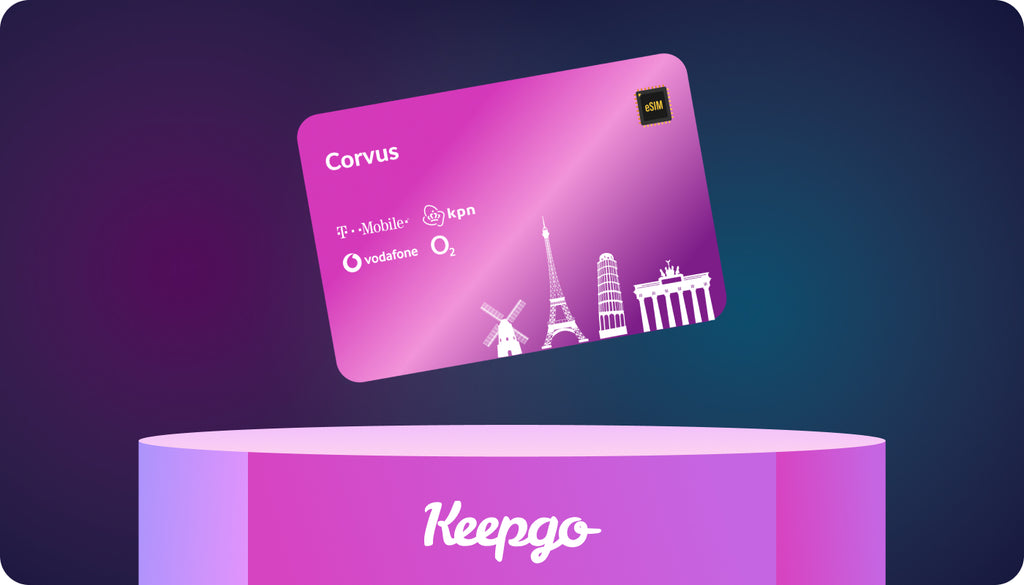How to test your internet speed connection
Ever had that feeling your internet was too slow? No? Are you by any chance a resident of South Korea?
It seems that this experience is one that almost every one in the civilized world has experienced. And how do you make sure you’re getting your money’s worth? You test your connection speed, of course.
The following services are offering to test your internet speed for a landline connection (on a desktop/laptop):
- Speedtest – Speedtest is by far the most known and respected name in the speed testing arena. Not only do they locate your current location and allow you to test your speed to their closest server, but they also allow you to effortlessly check the speed to an overseas server – giving you a better indication if you’re having trouble connecting to overseas websites.
- DSLreports – This website is unique in allowing you to test speed on a few service like flash, Java, and mobile browser.
- Your provider – Your ISP (Internet Service Provider) will often provide you with the service to test your connection.
A few notes and tips – per our experience, your speeds will vary widely among different days, hours of day, different websites and services (HTTP vs. P2P, for example). A few basic ideas on how your speed can effected:
- The more people who are at home, the slower your speed will be (evening, weekends, holidays, etc.).
- Overseas websites will be slower than local websites (since the internet connection costs within your country are cheaper and faster than cables running across Oceans and seas).
- A wire connection (Ethernet/USB) will be faster than connecting via WiFi (stronger and more stable connection, less interference).
- The more software you have on your computer running and using your CPU, the slower your connection will be (more power dedicated to your internet = faster internet). You won’t believe how many times your slow internet connection can pick up speed if you restart your computer!
- Don’t be surprised if your file sharing or streaming will be much slower than your regular internet connection (internet providers use “traffic shaping” to manage their networks. Preferring to allocate less resources for heavy-usage services like P2P and streaming). This practice may not be legal in a lot of places (nor does illegal file sharing, for that matter), but that’s normal practice for many ISPs.
How to check your internet connection on Mobile networks (smartphones, tablets):
- Speedtest – Same as before. Speedtest offers an app for both iOS and Android, giving you the ability to test your mobile connection on the go.
- Cisco Global Internet Speed Test (GIST) – This little app from communications juggernaut Cisco, is available for iOS, Android and even Blackberry devices. It does the same thing as speedtest – allowing you to compare your results to other local or global users.
A few basic ideas to know about data speeds on mobile networks:
- Speed can greatly vary among various devices (iPhone 4S speed might very well differ from iPhone 4, for example).
- Every cellular point (site) has a maximum speed that varies according to the network technology used by it. For our example we’ll assume its 10MB per second. The first user that connects to this site will enjoy a maximum speed of 10MB. The 2nd user will share this maximum speed with the 1st user (so 25MB/2 = 5MB per user), the third user will bring down everyone’s speed to 10/3 and so on. What’s the moral? the more users are using a site at any given point, the slower the speed will be for everyone, as the site does not given “seniority” to any user.
- Reception is key. If you’re in an underground lab working on your “flux capacitor”, don’t expect to get the same speeds as your friends from overground. The more “stuff” cellular radio waves have to travel through (walls, mountains etc.) to get to your device, the slower your speed will be.
- Slower is better. If you’re traveling on a bus, car, train etc. and your speed isn’t that slow, you will be moving between sites. Calls might get dropped rather often (as sites aren’t always quick enough to relay the call properly), your data speeds will be much slower (for the same reason).
At the end of the day, your internet connection will never be perfect, and promised internet speeds are optimistic “lab results” rather than real world conditions. Though we , the consumers, can’t do much to change things around – being more knowledgeable about this issue can at least lower the frustration levels, and in some cases even help us troubleshoot our way into a faster connection.
AS ALWAYS,
ENJOY 3GING…