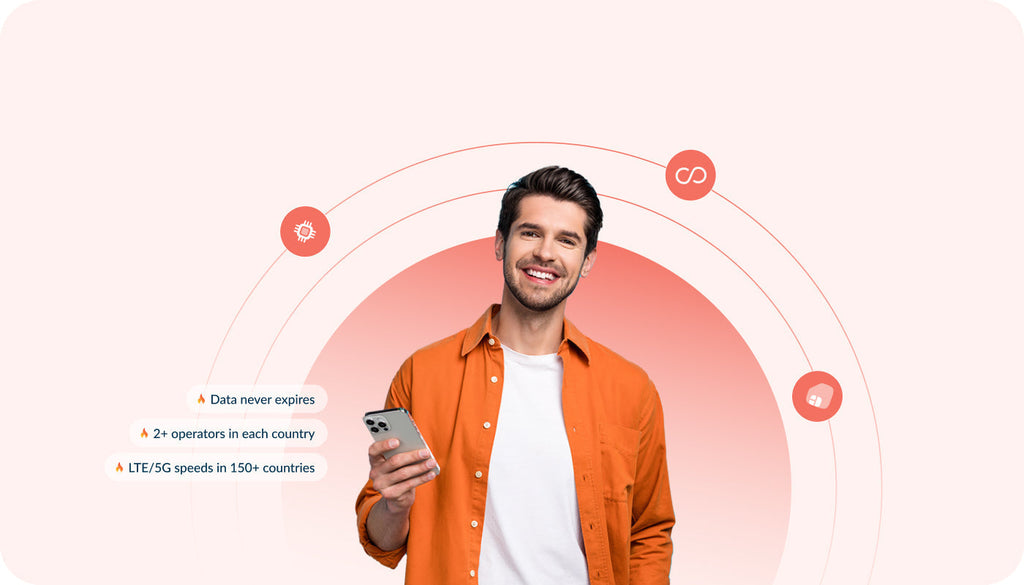Free Virtual SIM Phone Number Apps to Modernize Business Phone Systems
Using traditional phone systems that are linked to a desk in your office cannot fit the way we work and live today. When working remotely from home or leaving for a vacation - entrepreneurs need to be easy-to-reach for their customers and partners in order to gain people’s trust and maintain a good reputation for their ventures.
Additionally, many entrepreneurs carry two phones with different SIM cards in order to separate their private life from handling business questions. Many smartphones that you can find in the market today come with dual SIM card. Some even include the eSIM (embedded SIM) support. However, the biggest part of the present day gadgets still doesn’t include the eSIM feature. This is when virtual phone number applications come in handy.
eSIM apps enable you to have a free secondary virtual mobile phone number that requires the Internet connection in order to operate since it’s VoIP. With their help, you can separate your work from personal life. Creating a virtual office telephone system, you get all the benefits of a professional phone line that’s delivered to your own device through an iOS or Android app.
One of the major advantages of using virtual phone number applications is that both of your phone numbers can run continuously, just like two physical SIM cards in one smartphone.
So, what are the most popular applications for iOS and Android devices? Let’s discover in this blog post.
Why Virtual Phone Systems?
As a rule, small businesses start out by purchasing single landline with a dedicated business number. It’s shared by all employees from your team. So, when the line is busy, your customers will need to wait for their turn until someone can pick up their call. That’s when companies decide to buy traditional office systems. This requires lots of cash for a phone server, desk phones, an answering system to route calls, and cable per phone/line of service.
Virtual phone systems replace all this equipment with a single application. Such software moves your calls to the cloud, thus requiring lower setup costs and more affordable monthly fees. Simply put, working with virtual phone systems you’ll have a single system that works everywhere you and your team may be.
Why Do You Need to Use an International Data SIM Card with a Virtual Phone Number?
Whether you are going on a business trip or a vacation, you will need to make and receive calls when you are abroad. When used together with an international data SIM card, virtual phone numbers provide you with many opportunities to stay connected when you are on vacation.
1) If you are in a new country and use an international data SIM card - just purchase a local virtual number and you can receive and make local calls.
2) When you travel abroad you can receive phone calls on your virtual number everywhere with a lifetime SIM card, not only when you connect to WiFi.
3) Using a virtual phone number is more cost-effective than a landline number when you need to stay connected with your family and friends that are miles away. Your dearest can avoid paying long-distance fees because virtual phone numbers are not assigned to any specific location.
4) If you are going to visit several countries on a business trip, you can add more local virtual phone numbers if needed. Whenever you need to dial a potential client, a person is more likely to pick up a call from a number that is considered to be local.
5) Incoming calls from your regular phone number are automatically transferred to your phone and thanks to the international data SIM Card you can receive that important business call wherever you are in the world.
6) And finally, using a virtual phone number, you can maintain privacy when you are on a trip and stay safe in potentially risky situations. Due to the rise of mobile hijacking, it’s safer to provide your virtual phone number instead of the actual one during check-in. This keeps your mobile accounts safe while still letting you get in touch with the receptionist whenever it’s needed.
These are some of the major reasons why it’s worthwhile to use a virtual phone number along with an international data SIM card on a trip. Now, let’s take a look at the list of the 9 most popular free applications that let you create virtual phone numbers.
Free Virtual Phone Applications
Google Voice

Coverage - USA only
Cost - Free download + credits
Compatibility - iOS, Android, Web
Google Voice application is ready to be used for personal use and work. This is a virtual phone number forwarding service that gives you one number for all your phones, voice mail, email, local and international calls. The virtual phone number links to your Google Hangout, letting you make calls and send SMS via Hangout. The application also lets you forward calls to any device and block spam calls.
In order to subscribe for a free number, click on “Settings” and then navigate to “Phones” tab to integrate it with your existing phone number.
Skype Number

Coverage - 24 countries
Cost - $6/m + credits
Compatibility - iOS, Android, web
Skype lets you create a virtual phone number to which your friends can call you like a regular phone number. You can answer such calls on your desktop computer or a smartphone where the Skype app is installed. While traveling to the USA on business, your friends and family can call you as normal. Skype routes all incoming calls to your device when you sign into the application.
Using the software, you can:
- Get a professional phone number for the office that you can use internationally;
- Keep your regular phone number when you are away from home;
- Manage calls in one place and save money.
Skype Numbers works in a number of code areas. Sign up, get your Skype Number, and keep on using the software on any device.
Line2

Coverage - USA & Canada
Cost - free download + business phone plans starting at $8.30/mo
Compatibility - iOS, Android, Windows, Mac
Line2 is an IP-based phone service, which lets you make and receive phone calls and send SMS messages. The software runs on the cloud and works on any handheld or desktop device that has an Internet connection. Using Line2, you can add a second phone line or a complete business phone system to your device. The application works as a regular phone number. For an extra cost, you can use extra features like multiple lines, screening, call forwarding, and more.
Line2 provides you with:
- The opportunity to call and text as much as you need in the USA and Canada.
- A chance to choose any number in the chosen city or transfer your existing number.
- Call forwarding to your mobile number, home or office.
- WiFi calling that keeps your calls connected no matter what network your smartphone uses, even when you are in “dead zones”.
Sideline

Coverage - works everywhere your smartphone operates
Cost - free download + plans starting at $9.99/mo
Compatibility - iOS, Android
Sideline lets you add a second phone number to your smartphone with all the communication tools needed to keep your phone number separate and personal life private. The application provides you with extra benefits that let you establish better communication with your customers and manage workflow in your team. For example, whenever you miss a phone call, the app will automatically send a follow-up message to the person who tried to reach you. The software uses your existing carrier network, so your second phone number works everywhere your smartphone operates.
The key features of the 2nd phone number application include:
- The possibility to choose a local area code and search for a memorable phone number.
- Use number porting to transfer an existing phone number from another device to yours.
- Adding other people to the same conversation.
- Reading your voice messages on the go using automatic transcriptions.
- Sending unlimited text, picture, and video messages.
Numero eSIM

Coverage - 22+ countries
Cost - free download + plans starting at €25/mo
Compatibility - iOS, Android
Numero eSIM delivers an app-based virtual number that adds a fully-featured second line to your smartphone. The software lets you buy a virtual phone number from an expanding list of countries. Numero is a perfect investment for business owners and companies. With its help, you can make cheap local and international calls.
Downloading the software to your smart device, you will get a set of other features like:
- Send and receive phone calls and SMS messages from/to any destination worldwide.
- Get free roaming in 20+ countries worldwide.
- Get unlimited real phone numbers without installing a physical SIM card in your device.
- When your device is not connected to the Internet, you can forward received calls to local numbers.
- Never miss a call with virtual Call Forwarding and Voicemail functionality.
Telos

Coverage - USA
Cost - free download + plans starting at 0.9 c/min
Compatibility - iOS, Android
Telos delivers high-quality voice calling services for iOS and Android users. It provides real US phone numbers in any area you wish. Using the free app, you can make unlimited free phone calls, send free text messages, share pictures and other data with friends and other Telos users. Telos lets you assign a real phone number to you in order to be able to make phone calls and send text messages to over 160 countries.
The software delivers such features as:
- Calling to anyone on Telos or over WiFi and 3G/4G data networks without using any cell minutes.
- Free texting to anyone, even if they don’t have Telos App.
- International phone calls to landline and mobile numbers in over 160 countries in the world.
VirtualPhone

Coverage - 120+ countries
Cost - free download + plans starting at $9/mo
Compatibility - iOS, Android, Windows, Mac
Using VirtualPhone app on your smartphone, tablet or desktop device, you can place and receive calls in 120 countries around the world. The software can also be useful for business purposes. With its help, you can view and manage all your customer communications. The app lets you listen to voicemail, call recording, view the full history of customer communications, etc. VirtualPhone allows remote, mobile and home-based workers to receive and place calls from any location with Internet access.
Downloading the free app, you can:
- Make and receive calls using VirtualPhone numbers;
- Make VoIP calls using Internet connection without using your carrier minutes;
- Send and receive text messages;
- Keep business calls separate from your personal ones;
- View detailed caller information.
Sonetel

Coverage - 50+ countries
Cost - free download + plans starting at $2.49/mo
Compatibility - iOS, Android
Sonetel lets entrepreneurs get a virtual phone number in any city or country worldwide. By means of the iOS or Android app, you can make high-quality business calls at the price of local calls. While revealing a local phone number on a website, businesses can increase their clients’ trust and boost sales. When a person calls you, they see your local phone number or your Sonetel number.
Some of the major features of the Sonetel application include:
- Free call recording - recalling all your incoming and outgoing calls.
- Global call forwarding - all incoming calls to your phone numbers can be forwarded to your regular mobile or any other type of phone anywhere worldwide at a cost of a local call.
- The possibility to make calls from your phone numbers using a regular mobile, from any place in the world.
- Configurable voice response and voicemail - recording your own messages from any phone or using prerecorded messages.
Talkroute

Coverage - USA and Canada
Cost - free download + plans starting at $19/mo
Compatibility - iOS, Android
Talkroute allows entrepreneurs run their business anywhere by making and receiving calls using an iOS or Android application. The software lets you forward and route incoming calls to your virtual phone number or even a sequence of numbers in a calling line to guarantee that your customers can reach someone. Depending on the plan you choose, Talkroute gives you unlimited minutes of international calls, plus limited or unlimited texts. The app works by calling an access number through your phone’s regular dialer.
Using Talkroute software, you can:
- Make outbound calls using Talkroute numbers;
- Use Talkroute history to manage and return business calls;
- Send and receive text messages;
- Check and manage voicemail messages;
- Switch between different Talkroute numbers;
- Set up push notifications for voicemail and text messages.
Bottom Line
Virtual phone numbers are great for separating your business calls and texts from private life. They come with lots of useful features for international calling and texting at reasonable costs, without installing a physical SIM card into your devices. With the growing demand in using virtual phone numbers, the number of virtual phone systems providers is getting more numerous.
We’ve outlined the key features and advantages you can get if you use one of the 9 aforementioned virtual phone systems. To help you make the right choice for your business and/or personal needs.