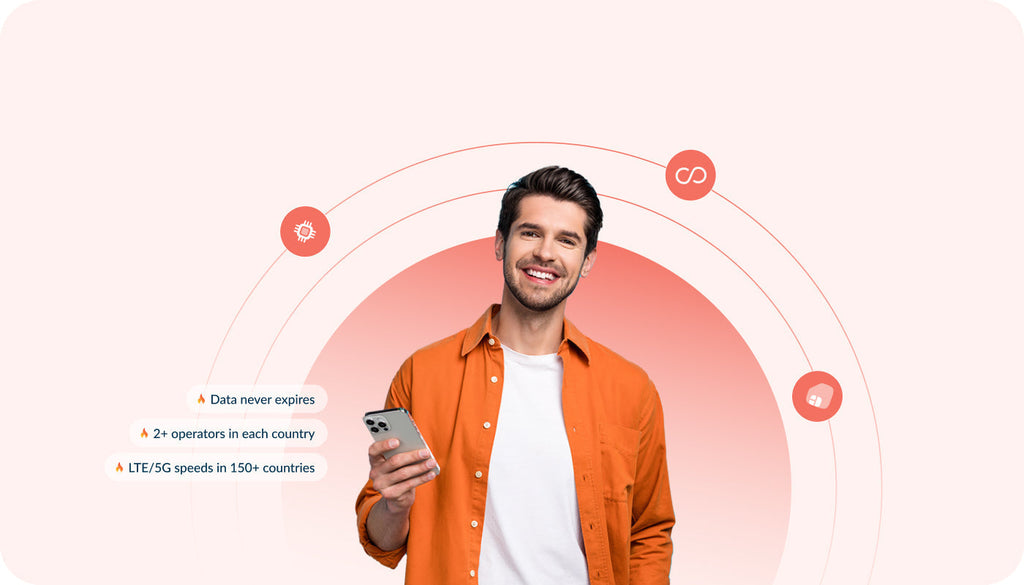How to Use WhatsApp Overseas with a No-Expiry Data-Only eSIM
When leaving for a vacation or a business trip, connectivity is one of the essentials for everyone, regardless of age, occupation, nationality, or other factors. Embarking on a journey, we need to ensure that we can stay connected, irrespective of where we go or what we do.
While roaming plans might be an option, these are hardly the most cost-effective solutions. Even when using WhatsApp for calling and texting, we still need to use data for the calls to go through.
How to use WhatsApp abroad without breaking the bank? Let’s discuss.
Why Use WhatsApp While Traveling with an eSIM?
If you’re wondering how WhatsApp works internationally, the answer is simple: it uses your internet connection. That means WhatsApp for international travel doesn’t require a local number or even a traditional SIM card, as long as you have data.
This is where an international eSIM becomes your perfect travel companion.
- Free messaging and calls using only data
- No need to switch your WhatsApp number when traveling
- Keep in touch with contacts at home and abroad without relying on expensive roaming
- Enjoy global mobile data without swapping SIMs or dealing with foreign telecom providers
- Access WhatsApp on your primary device while using an international eSIM on the same phone
Whether you’re backpacking through Europe or attending meetings in Tokyo, WhatsApp travel just works, with the right data plan in place.
How WhatsApp Works with an eSIM
People often ask, “How does WhatsApp work internationally?”
The key thing to understand is that WhatsApp is tied to your phone number, not your SIM card. Once your account is registered and verified, WhatsApp continues to work even if you remove the SIM or switch to a different one, such as an eSIM.
- Keep using your home country number on WhatsApp even while traveling
- Install a data-only eSIM or an international data-only SIM card like Keepgo’s and continue chatting, calling, or sending media
- Avoid changing your WhatsApp account or informing contacts of a new number
In short, using WhatsApp overseas becomes easy with an international eSIM. You get all the benefits of WhatsApp without sacrificing affordability or convenience.
Step-by-Step: Setting Up WhatsApp with an International eSIM
Step 1 – Install and Activate Your Keepgo eSIM
- Buy a Keepgo eSIM plan from the Keepgo website
- Follow the simple installation steps — either scan the QR code or use the manual setup
- Activate the plan and ensure that data roaming is enabled
- Test your internet connection before opening WhatsApp
Keepgo eSIMs come with unlimited data validity, making them ideal for frequent travelers.
Step 2 – Use WhatsApp with Your Original Number
If you already have WhatsApp installed, open the app and start messaging
If you’re installing WhatsApp on a new phone:
-
- Register WhatsApp using your original number
- You’ll need to receive a verification SMS or call — keep your physical SIM inserted temporarily or activate roaming just for this step
Important: Your WhatsApp account doesn’t transfer to your eSIM number unless you manually change it.
Step 3 – Enjoy WhatsApp Travel Over Keepgo Data
- Use WhatsApp over Keepgo’s fast, stable data connection
- Send texts, make calls, share photos and videos — all without switching your main number
- Check data usage and top up via the Keepgo dashboard if needed
Key Tips for Using WhatsApp with Keepgo eSIM Abroad
Using WhatsApp abroad with a Keepgo eSIM is simple, but a few smart practices can make your experience even smoother. Whether you’re trying to avoid roaming fees or just want uninterrupted access to your chats and calls, these tips will help you stay connected efficiently and securely.
- Keep your WhatsApp number unchanged. Continue using your original WhatsApp number even when traveling. This ensures friends, family, and colleagues can reach you without confusion or the need to update your contact info. Your number remains active and recognizable no matter where you go.
- Turn off your primary SIM’s mobile data. To avoid accidental roaming charges from your home network, disable mobile data on your primary SIM while using the Keepgo eSIM for internet access. This helps you stay in control of your costs while keeping WhatsApp and other apps running smoothly on data from your eSIM.
- Use Wi-Fi for backups and media-heavy tasks. WhatsApp backups and media sharing (like sending large videos) can consume a lot of data. Whenever possible, connect to Wi-Fi networks to back up your chats or send large files, helping you conserve mobile data and extend your eSIM usage.
- Bookmark Keepgo’s dashboard. Access your usage data, monitor remaining balance, and recharge your plan directly from the Keepgo dashboard. Bookmarking this page makes it quick and easy to stay on top of your data while you're on the move.
- Buy a global Keepgo eSIM for multi-country travel. If you plan to travel across several countries, opt for Keepgo’s global eSIM. It works in many regions without needing to switch providers, helping you stay connected and use WhatsApp seamlessly without interruptions or new setups in each country.
- Enable two-step verification in WhatsApp. Protect your account from unauthorized access by turning on two-step verification. This adds an extra layer of security — especially important when using unfamiliar networks or traveling with multiple devices.
What Happens to WhatsApp When You Change eSIMs or Phones?
If you’re still wondering how WhatsApp works internationally, especially when switching SIMs or devices, here’s the reassurance you need:
- WhatsApp stays linked to your original phone number, regardless of the SIM or eSIM you use
- If you switch devices, use cloud backup (such as Google Drive or iCloud) to restore your chats
- You may need to verify your number again
- You do not lose messages or contacts by changing to a Keepgo eSIM
So if your phone supports dual SIMs or eSIM + physical SIM, you can keep both your numbers active, but WhatsApp will only use the one it’s registered with.
Final Thoughts
You don’t need to compromise between staying in touch and saving money. With a Keepgo international eSIM and WhatsApp, you can travel smarter:
- No roaming surprises
- No missed calls or messages
- Seamless WhatsApp access wherever you go
Whether you’re figuring out how to use WhatsApp overseas for the first time or simply looking to simplify your travel setup, Keepgo eSIM makes global communication easier, more affordable, and stress-free.
Frequently Asked Questions
Q: Can I use WhatsApp abroad with just an eSIM and no phone number?
A: Yes, as long as WhatsApp is already registered and you have an internet connection, you can continue using it.
Q: Will WhatsApp send verification codes to my eSIM number?
A: No, WhatsApp only sends verification codes to the number linked to your account, not your eSIM number.
Q: Can I keep my home WhatsApp number while using an eSIM for data?
A: Absolutely. That’s the best way to use WhatsApp for international travel without missing any messages.
Q: What if I reinstall WhatsApp abroad?
A: You’ll need access to your original number to receive the verification code. If needed, briefly switch back to your home SIM or use a roaming service to receive it.