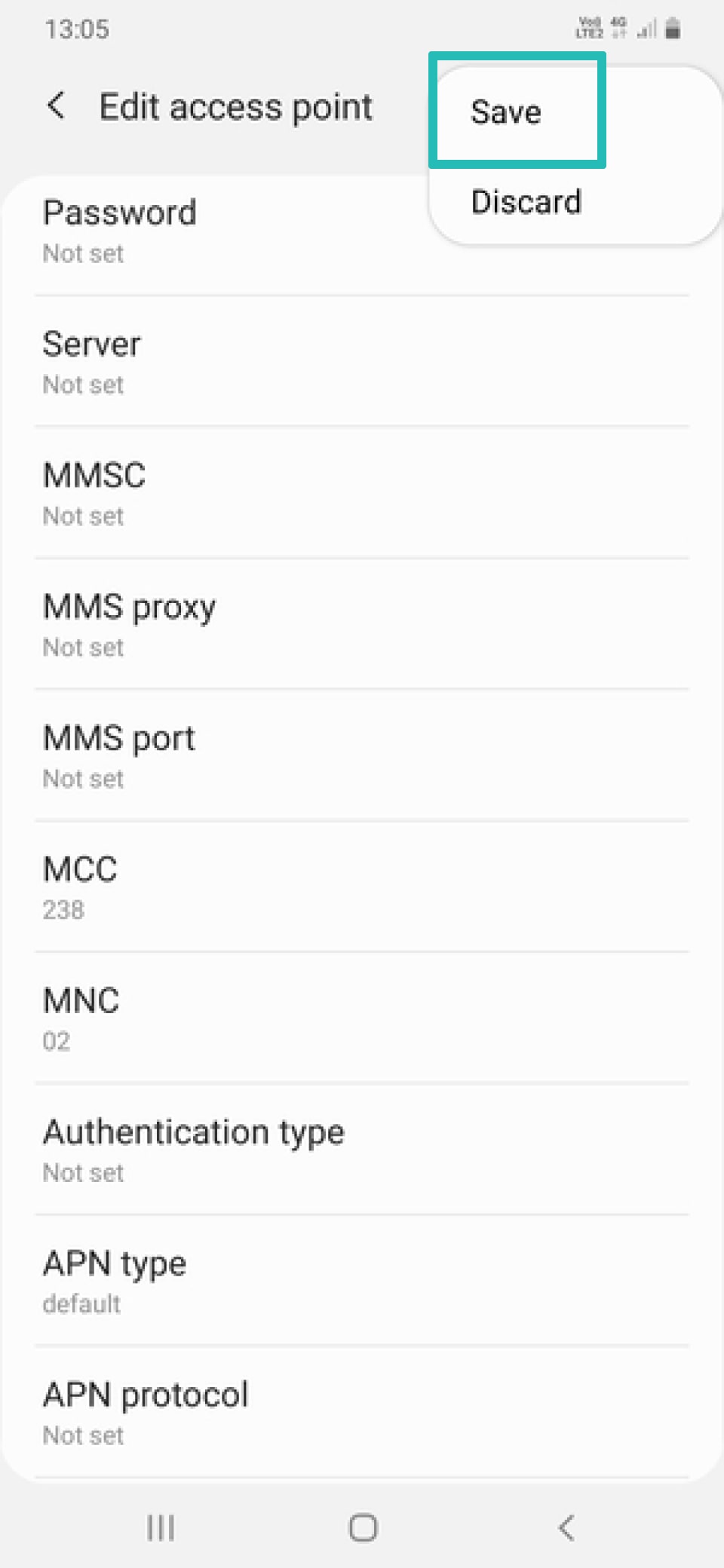How to manually set up eSIM APN settings
For the eSIM to function properly, its settings must be configured according to the requirements of the operator providing the service. The good news is that all Keepgo eSIM data bundles, SIM cards, and WiFi hotspots come pre-configured with Keepgo APN settings, so you don't need to bother with these.
However, there are cases when a manual APN configuration is required. For example, if you haven’t used your line for a long time, the APN could have been reconfigured to default.
The guidelines on manual eSIM APN configuration may slightly differ based on the device on which it’s installed.
To manually configure APN settings on your Keepgo eSIM:
- Set Keepgo eSIM as a Primary Data Plan.
- Enable Data Roaming.
- Check if the APN matches the value specified in your eSIM's profile in MyAccount:
- your eSIM data bundle
- More Details
- APN



- If there's no connection, manually connect to the operator of your choice from the list of operators at Countries & Networks on the Line's managing panel in your account.

How to manually setup eSIM’s APN settings on iOS devices
On your iOS device, you can set the APN manually:
- Settings
- Mobile Data
- Mobile Data Network
- Reset Settings
- Settings
- Mobile Data
- Mobile Data Network
- Enter the APN details from myaccount.keepgo.com






How to manually setup eSIM’s APN settings on Google Pixel smartphones
To access the APN settings on your Google Pixel 3 / Google Pixel 4, you should navigate to:
- Settings
- Network & Internet
- Select Mobile network
- Advanced
- APN / Access Point Name
- Menu > Reset to Default
- Menu > New APN
- Enter the APN details from myaccount.keepgo.com
How to manually setup eSIM’s APN settings on Huawei P40 smartphones
Below we explain how to access and change the APN settings.
- Settings
- Network & Internet
- Mobile network
- Search for 'Access Point Name,' 'SIM Settings, ' or something similar
- Select Access Point Names (APNs)
- Menu > Reset to Default (your phone will reset to default Internet and MMS settings)
- Menu > New APN
- Enter the APN details from myaccount.keepgo.com






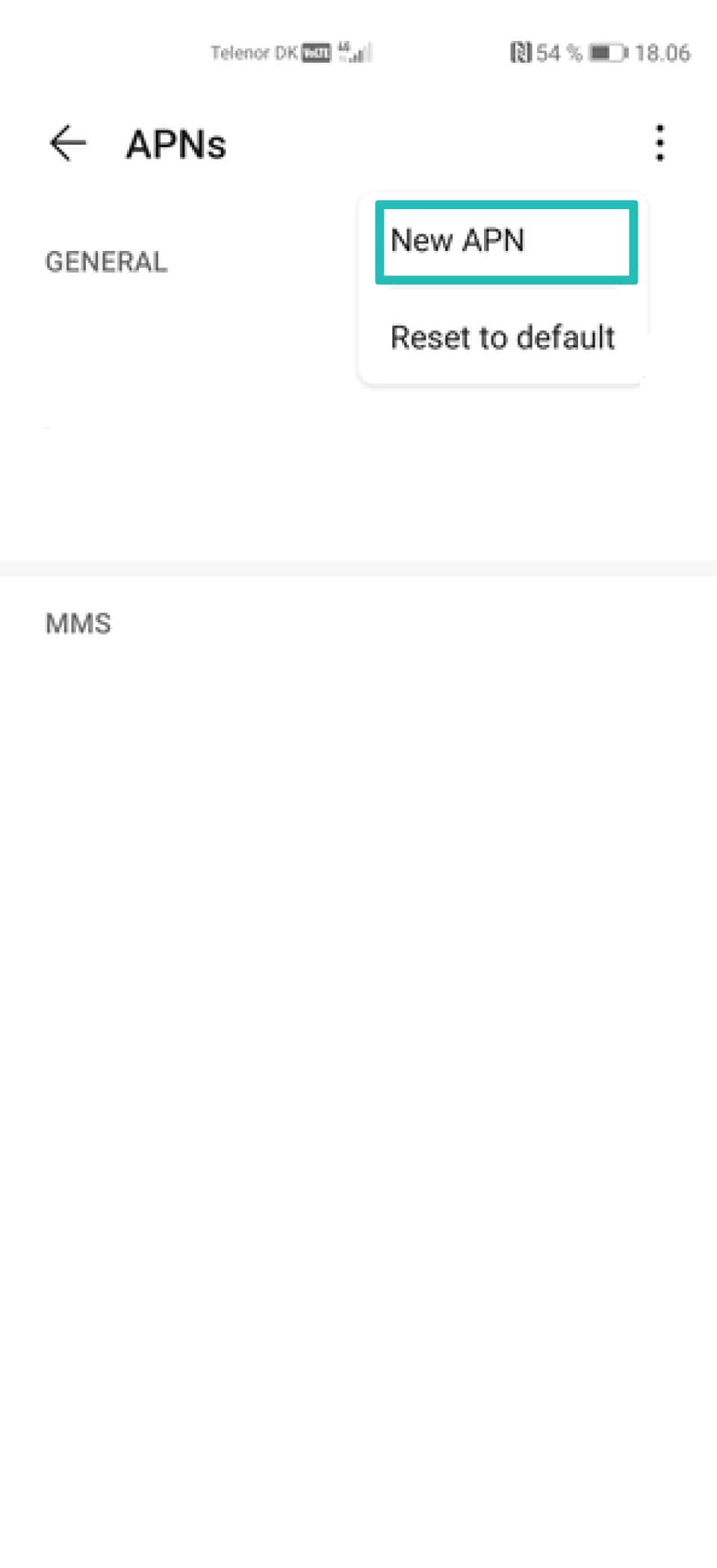


How to manually setup eSIM’s APN settings on Samsung Galaxy devices
Here's how to manually change APN settings on Samsung Galaxy devices:
- Settings app
- Connections
- Mobile network
- Access Point Names
- Menu button > Reset to Default > Reset
- Add New
- Enter the APN details from myaccount.keepgo.com