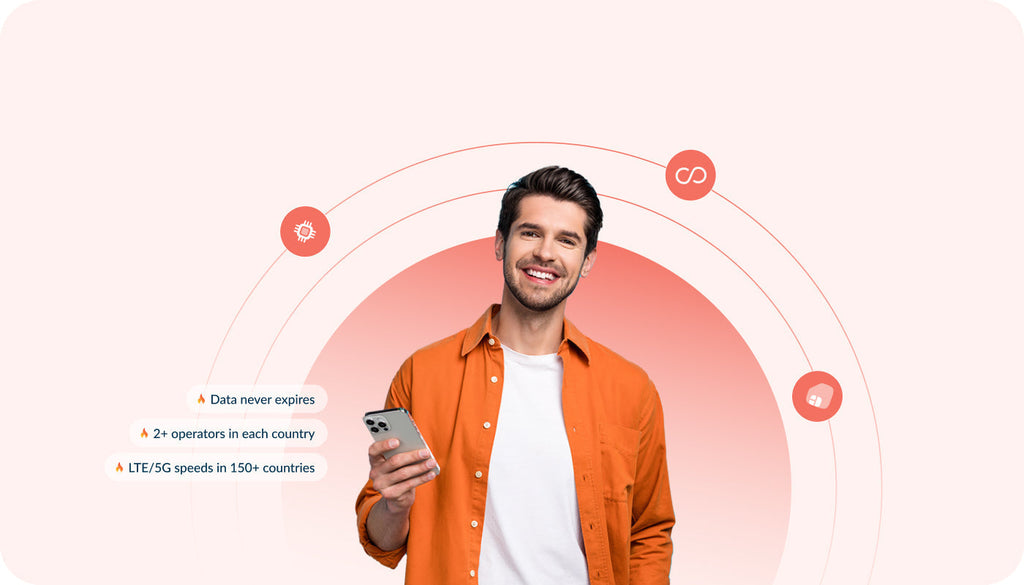Lifetime SIM Card vs Travel WiFi Hotspot - What's the Best Choice for Your Vacation
Whether this is the first time that you leave for a vacation or you’ve logged thousands of miles traversing the globe, most people are still frustrated with the high costs of using their mobile devices in foreign countries.
When you travel without an international connectivity solution, your only internet connection may be to a free WiFi hotspot in your hotel and at restaurants/cafes where you dine out. Alternatively, you can also buy a local SIM card or use your home provider and use "roaming" to surf the Internet or make phone calls. But, you should know that there are more cost-effective solutions available for travelers.
Roaming charges can be pretty expensive for most of us. Getting a local SIM card is not an option for a traveler who will stay only for a couple of days in a new place and leave for the next destination afterward. So, it’s better to look for other alternatives before you get on the plane. This can be a lifetime SIM card or a portable travel WiFi that will take care of your connectivity abroad.
When Lifetime SIM Cards Are the Best Choice
Travelers choose lifetime SIM cards for a number of reasons:
- Lifetime SIM cards are great solutions for business travelers and those vacationers who leave for a trip alone.
- They are sold at an affordable cost and do not require any extra equipment. Adjust the APN settings and you are ready to go.
- A lifetime SIM card is installed directly on your phone, so you don’t need to worry about carrying another mobile device with you and having to make sure that another device is charged.
- You are always provided with the best connectivity service no matter what country you visit.
- It’s super convenient to use an international SIM card in your device. There is no need to look for WiFi on the road.
Many online companies sell smartphones that are locked to work only with a specific network. If you use a locked device, you will need to finish the contract or pay an extra fee to your carrier to unlock it. If after checking compatibility you see that you’ll be able to use your SIM-enabled device with a different SIM card, you will come back home without any roaming charges.
Before you leave for a vacation, don’t forget to check if your device is compatible with the local network specifications (either 3G or 4G). When using a lifetime SIM card in a foreign country, your device will be connected to local carriers. If there is 4G coverage in the destination country, then your lifetime SIM card will provide you with fast LTE data access and a wide coverage area. IT would be a shame if your device doesn’t support such technologies.
With 4G mobile networks in mind, it’s easy to know if your smartphone supports the standard.
- On Android smartphones, go to settings > Network settings > mobile network. It should give you a dropdown menu of mobile standards such as 2G, 3G or LTE (4G). If you don’t see 4G or LTE, then your smartphone doesn’t support the standard.
- On the iPhone, go to Settings > General > cellular > Enable 4G LTE.
- On Windows Phone, go to Settings > Celluar + Sim > Highest connection speed and check if LTE is part of the options.
To start browsing the Internet using your lifetime SIM card, you will need to adjust the Access Point Name (APN) settings on your phone. If you skip this step, then you won’t be able to access a network. If you enter the wrong APN settings, your device won’t be able to connect to the web either.
If you are not comfortable with taking the aforementioned steps, then it’s better to go with a travel WiFi hotspot.
If you leave for a vacation with your spouse, family or friends, then you will need more than one SIM card to keep all of your devices connected. This is when travel WiFi hotspots come into play. With the help of such connectivity solutions, you can share the Internet with about 16 devices at the same time.
When It’s Better to Use a Travel WIFI Hotspot?
How many devices do you need to connect when you go abroad? If you are traveling with a laptop or in a group, everyone will be able to use fast connectivity services on-the-go if you carry a travel WiFi hotspot with you. This is also more cost-effective to get a single WiFi hotspot than purchasing multiple prepaid SIM cards for everyone who travels with you. Be sure to choose the plan that contains enough data to ensure that your devices stay connected.
One of the major advantages of travel WiFI hotspots is that they are simple and easy to use. All that it takes to connect to the web is to turn on the device with a single press of the Power button. Travel WiFi hotspots are ready to use out-of-the-box.
One more reason for the growing demand in portable travel routers is their compatibility with both locked and unlocked devices that are WiFi-compatible. Such devices are also very fast and have a wide coverage area so that you can be sure you’ll have the Internet no matter where you travel. However, to have instant connectivity, you need to keep an eye on the battery life of your portable device. Mind that you need to watch the battery life and keep a portable power supply always in handy so you can charge your travel WiFi while on the run.
A portable travel WiFi router is the best for you if you need to:
- Connect multiple devices to the Internet at the same time;
- Use your locked smartphone in a foreign place;
- Use speedy Internet speeds instantly, without the need to look for a local SIM card when you step off the plane;
- Travel to other countries with a lightweight, battery-powered device that you can easily carry it in your pocket;
- Stop looking for free unsafe WiFi everywhere;
- Activate the device with a single click and use instant Internet connectivity out-of-the-box.
Compared to the cost of a single lifetime SIM card, a travel WIFi hotspot is more expensive. However, it lets you share connectivity with up to 16 WiFi-enabled devices at the same time. So, the cost pays off. Also, connecting to the web with a WiFi hotspot means that you need to be ready to charge more than one device when you are on the go. And finally, a travel WiFi hotspot keeps your mobile phone, tablet, laptop connected within 32 ft (10m) range. So, you need to be close to the travel WiFi sharing device to connect to the web.
Should You Get a Lifetime SIM Card or a Travel WiFi Hotspot?
There are a variety of places around the world where you can find free WiFi hotspots. However, any seasoned traveler will say that it’s worth investing in a lifetime SIM card or a travel WiFi hotspot to stay always connected to the Internet when you are on the go. Both of these two solutions are great and offer a number of benefits to travelers. Which of them will be the perfect choice for you?
Let’s compare the two international connectivity products from Keepgo and decide on the best solution to stay connected when traveling abroad.