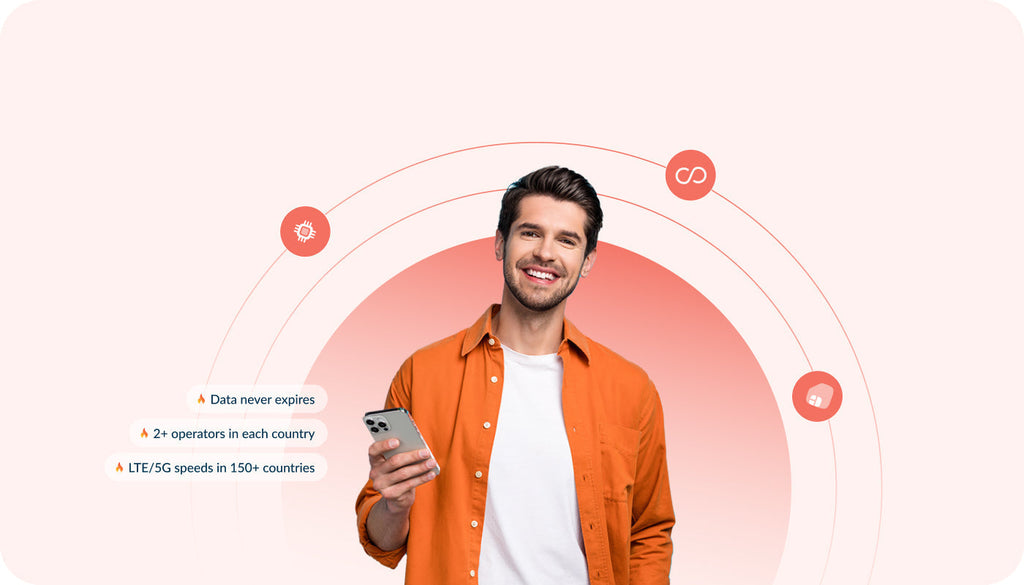Best Remote Working Tools & WFH Tips Shared by Keepgo Team
Confession: we here at Keepgo are no strangers to working from home.
We’ve got all types of remote working preferences in the team. So, when the whole world had to adjust to the new reality of shifting from office to home to collaborate on projects while keeping the social distance, it was no drama for us. We kept on doing our job, providing you with the exceptional connectivity services no matter where you are self-isolating.
During the time of the coronavirus pandemic, collaborating with the team remotely is a guarantee that all of us are healthy and safe, always ready to provide you with the best service whenever you need it. However, it might take you and your colleagues some time to adjust to a new reality. You need to make sure that you have all the necessary remote working tools to make sure you can reach your team whenever you need, keep schedules, receive feedback, use cloud storage, and use the needed WiFi strength to hit an optimal productivity flow.
In this post, I’ve put together WFH tips from Keepgo team works and a list of the best tools for remote teams that we use daily. Let’s take a look.
Remote Working Tools
Working from home, you need to create a work-life balance to minimize distractions, stick to your working schedule, and be productive. You will also need some basic remote working tools to get started off on the right foot.
No matter what tools and software you select, there is one thing that every remote worker and digital nomad needs to work on distance - stable and safe Internet connection. As soon as the number of people working remotely, the tendency results in increased demand and frequent network congestion. It is therefore worth considering a backup source of the Internet in case of interruptions.
It may be hard enough to find a stable WiFi. During the pandemic, when most of the public places, outdoor cafes, and even parks are closed, Keepgo lines will come in handy. Our Lifetime Prepaid Data Sim Cards and portable WiFi hotspots provide you with uninterrupted connectivity when you work at home or need to complete certain tasks on-the-run. We offer flexible and cheap data-only plans that keep you covered on the best cellular providers locally and globally. Try using prepaid data plans from Keepgo just once and you won't ever have to worry about searching for a reliable WiFi network every time you need to check your email inbox.
TEAM CHAT APPS
Team chat apps are used to organize conversations between remote team members worldwide. These are indispensable tools that can fully replace face-to-face communication. It’s also convenient to search through the company archives to see if any questions have been answered. This can speed up teamwork and help employees avoid distractions. Here at Keepgo, we also communicate through team chat apps. Here what on our recommendations list.
Slack

Slack is the preferred team chat app used by thousands of teams worldwide. It includes an array of useful integrations that provide you with quick access to all the current procedures. For example, you can integrate Slack with Trello, InVision, Google Drive, HubSpot, and other popular applications. Slack is one of the best tools for remote teams. At Keepgo, we also give preference to using Slack as the best collaborative chat app for instant messaging.
Troop Messenger

The business team chat app is a compact remote tool suited for small, medium and large enterprises. It lets remote teams communicate via instant messaging, audio and video calling, location and file sharing, and by creating unlimited groups on the go. Troop Messenger is the Slack alternative that lets you add vendors, suppliers, and freelancers who have restricted access to your workspace. The app can be also integrated with Dropbox and Google Drive.
VIDEO CONFERENCING APPS
Meetings and conferences are an integral part of any business process. There are many video communication apps, but not all of them are suited for collaboration in teams. Here is our list of video conferencing apps that help teams across the globe virtually meet each other.
Zoom

Zoom is one of the best video conferencing apps suited to run effective work meetings. It supports audio and video calling features along with a bunch of other useful tools that are ideal for organizing and holding meetings with work teams. The video call conference app lets you share your screen with the team and share files that are stored on the cloud service of your choice. To launch a Zoom meeting, you can generate a link that you can send to your colleagues or send an email invitation directly to someone’s inbox.
Google Hangouts

The video communication app works well for both workers and socializers. There are two versions of the app available. Hangouts Meet is perfectly suited to be used for business calls, while Hangouts Chat is better to be used for connecting with friends.
To use Hangouts Meet, you need to be the owner of the G-Suite subscription. The service lets you connect up to 250 users at a time. A real perk of the app is that it connects seamlessly with G-Suite, so any calendar invites will be sent straight to your inbox with a link to join the meeting. Compared to Zoom, the app is far easier to use on mobile and tablet devices.
PROJECT MANAGEMENT SOFTWARE FOR REMOTE TEAMS
To make sure that all tasks are completed in time, managers need to monitor the process in real-time. This can be done with project management software for remote teams.
Delivering projects is no longer restricted by a physical location of the workforce thanks to the advancements of project management software for remote teams. There are many useful tools for remote teams that help you achieve shared objectives and goals. Software for team management comes in various forms with various sets of features. Hence, choosing the right team management tools is crucial to reach the maximum efficiency of your team. Here’s what project management software for remote teams Keepgo recommends.
Trello

We use Trello heavily here at Keepgo. This is one of the top project management software featuring a visually appealing and clear space for convenient project management. The app can be accessed from web browsers and Android/iOS devices. It lets you create team boards, manage lists, and assign tasks to different members of your team. Trello also features an offline mode, thus letting you add information to your boards and cards whenever you need it. By enabling notifications, you and your team will always stay informed when new cards are assigned to them, updated or completed.
JIRA

JIRA is one more popular project management tool that lets you collaborate with your team online. It’s useful for managing sprints across development and marketing teams alike. It was originally designed as an agile methodology, but now it’s used for all types of work.
Similar to Trello, Jira lets you assign tasks to different team members and watch the progress. The app is claimed to be more useful for medium-sized and large-scale businesses. So, if you’re starting with a small team, try a different option like Trello.
ONLINE FILE SHARING AND COLLABORATION TOOLS
If you work from the office, then it may be hard to achieve the same level from productivity when you work remotely. This is especially relevant to those employees who need to store documents and multimedia files on hard drives. Cloud storage is a perfect file-sharing and collaboration tool that lets you access your files no matter where you are and collaborate on them with your colleagues in real-time.
Google Drive

Google Drive is one of the most popular online file sharing and collaboration software that does not need any special introduction. We also use it to collaborate on documents, presentations, spreadships, and more at Keepgo. Google Drive lets you store and update all types of files whenever you need it. It can be synced and accessed across devices, so you can collaborate with your colleagues from anywhere.
Dropbox

This online file storage & collaboration software is the best choice for design and development teams. You can also use it to share large files that cannot be sent over the email. This cloud storage system has an API that makes it useful for remote collaborators. It allows for sharing big files - PowerPoint, Photoshop, Sketch, and more. Recently, Dropbox announced a Paper app, which is similar to Google Docs and lets you collaborate on projects in real-time.
Xtensio

Xtensio is a document creation tool that allows teams to create beautiful living presentations altogether in a single platform. It works like google docs but it’s more intuitive. The content created in Xtensio looks professional and can be shared, presented, and tracked in real-time. It also offers a wide range of templates so users without prior experience in designing can easily create stunning presentations. The tool is best used in creating marketing materials, processes, strategies & other business collaterals.
TIME MANAGEMENT TOOLS
Time audit is one of the indispensable remote work management techniques that let you coordinate workload more efficiently. Time tracking functionality of the apps listed in this category is all that managers need to track the performance of their remote team members and watch their progress.
ScreenshotMonitor

The app makes it convenient for managers and employees to track the time that every worker spends to complete tasks. It counts the working time and takes screenshots. The app shows the salary earned by every team member. Managers can set the hourly rate for every worker, thus making it easier to manage payments at the end of the month.
TimeDoctor

TimeDoctor is a handy tool that enables you to track time automatically, taking into account what websites and applications employees use during working hours. This makes it easier for managers to track the daily performance of every team member and develop project improvement strategies based on this knowledge. The app includes chat monitoring, detailed reports, timesheets, automated screenshots, etc. TimeDoctor features seamless integration with other remote working tools like Slack, Trello, Google App, Jira, GitHub, and more.
WFH Tips from Keepgo Team
Now that we are adjusting to our new normal, check some tips on how to stay productive at home from Keepgo staff that’s been doing this a while:
✓Set a definite work time if you're working from home, otherwise, you'll feel like you're always at work.
✓Check up and fix your Internet connection before your working day begins.
✓Give yourself breaks to improve the quality of what you produce. For every hour you work, have a 15-30 minute break. Give your mind time to digest what it’s just done, then come back.
✓Don’t go back to work when you’ve finished. Had a great idea? Fantastic, write down the basics on a note and pin it up.
✓Be careful what music you listen to while you work. Just about everything will influence your mood. Make sure that you surround yourself with things that will give you the best frame of mind for whatever you’re about to do.
Conclusion
Remote jobs have been gaining popularity for quite some time. Today, it can bring companies more than just savings but also more value in terms of employees' health. Time will show if remote working tools will play a role in the containment of coronavirus, but one thing is certain - such apps will help you and your team remain productive throughout the pandemic.
Do you have the experience of working remotely? What tools do you commonly use?