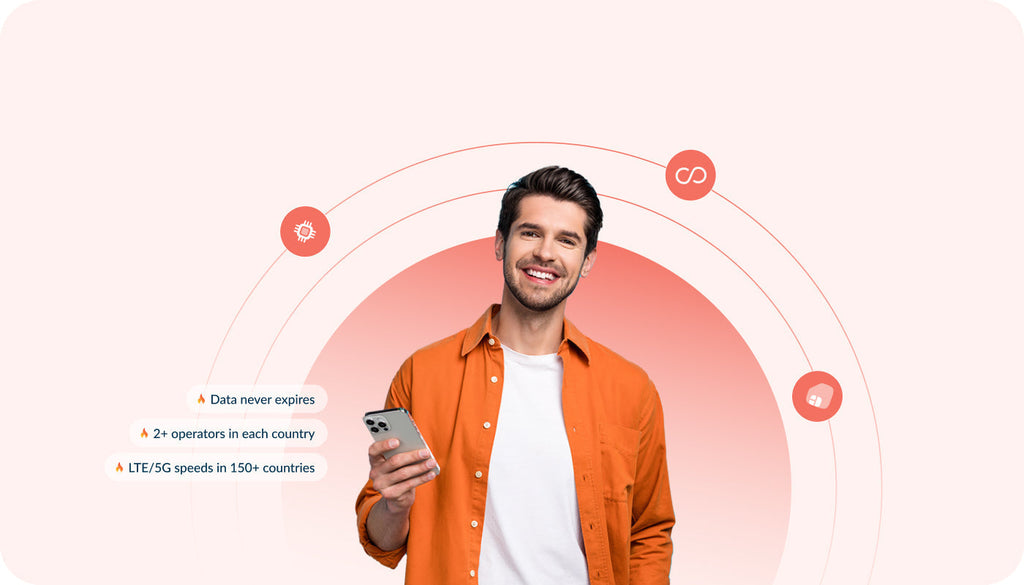5 Things to Consider Before Buying a Mobile Hotspot
If you're looking for a high-speed internet connection on the road, having to purchase wireless mobile coverage for every device you have can be rather irksome. It's a lot more efficient and clever to get one connection to the wireless carrier's network that will feed all your gadgets (travel partners’ as well) and will always be available whenever you're abroad. So, how do we set this up the best way?
 |
Learn more about our products and plans |
| Check our plans |
Learn more about our products and plans |
 |
| Check our plans |
Know Your Limits
Wireless broadband connection isn't cheap. It'll cost you a lot more per megabyte than standard DSL or cable. However, when you're traveling to foreign places, away from the people you know, Internet becomes vital - like air, and finding a reliable and affordable mobile data provider can make all the difference in the world.
Plans vary from $24 per GB of high-speed mobile data valid for a full year with Keepgo, to $120 (or more) for that same 1GB valid for thirty days with AT&T. Of course you could purchase a local SIM card but that's rarely a good deal because 9 out of 10 times your data will expire after about 2 weeks and you will get to use only a small percentage of your allocated balance. So if you travel more than 2-3 times a year, local SIM cards are not for you.
Hardware Types
Before you pick a mobile modem, think about how many devices you need to connect. Is high speed imperative? What could be potential interference? What about the easy of setup, limits, duration of use, coverage, hardware flexibility?
USB sticks provide the fastest connection and are much more portable than WiFi hotspots. They go perfectly with a single notebook. Generally, they require you to download special drivers and connection software onto your PC for the USB stick to work. However, USB sticks lost their popularity so, we will focus on WiFi hotspots.
The majority of the "palm-sized" mobile hotspots can only provide only a few WiFi connections simultaneously. The MiFi, for instance, only allows five connections, while Keepgo WiFi hotspot can easily maintain up to 15 connections. The smallest and the most lightweight WiFi hotspot delivers high speed 4G Internet connection in 100+ countries, without throttling down internet speed or filtering traffic.

Some gadgets roam, and some don't. Some of them can offer only one speed, others can provide two speeds. A device with one speed can only use what the device supports, while the dual-speed mobile hotspots will utilize the fastest connection speed available from the cell site. But, if a certain device supports only high speed - what is sometimes known as "4G" - and you've got no high-speed cell sites around, then there will simply be no connection.
One downside of mobile hotspots is the absence of an Ethernet port. An Ethernet port for a wired connection can save you a lot of nerve and frustration when you've got interference to the WiFi and hardware incompatibility between your WiFi devices.
To Tether Or Not To Tether?
If you decide to go down that road, cellular modems and mobile hotspots are not the only available choices. Most modern smartphones have "wireless hotspot" modes that enable connection to other mobile devices via WiFi. The majority of high-end wireless data plans today allow using hotspots, but, if you're taking a trip abroad and have your smartphone locked to the carrier, then tethering on your "home" data plan will cost you a pretty penny.
Generally, tethering from your phone is a great solution for occasional use, but since it tends to deplete you phone battery, it is not an ideal solution. Most phones can connect up to five gadgets, while hotspots can link up as many as fifteen, and they provide better support for VPN and port forwarding.
How to Use Mobile Hotspots Efficiently
It is important to use your mobile data wisely when browsing the Internet via mobile hotspot. Avoid streaming videos when you can. Video requires so much traffic that it will rapidly eat up your mobile data and leave you with no service or unexpected expense. If the speed is too slow, try using compression software with your browser. If you want to further improve the speed and preserve your data, switch off graphics in your browser (if you don't need them, of course).
Mobile Hotspot Security
Mobile hotspots are great in terms of security. Generally they are much more secure than public WiFi connection. These days, many travelers opt for personal mobile hotspot devices, occasionally at slower speeds, but less vulnerable to the outside thread. Turning encryption on will keep the leaches at bay.
See also: Secure Internet Browsing On the Go
Top illustration by Storyset