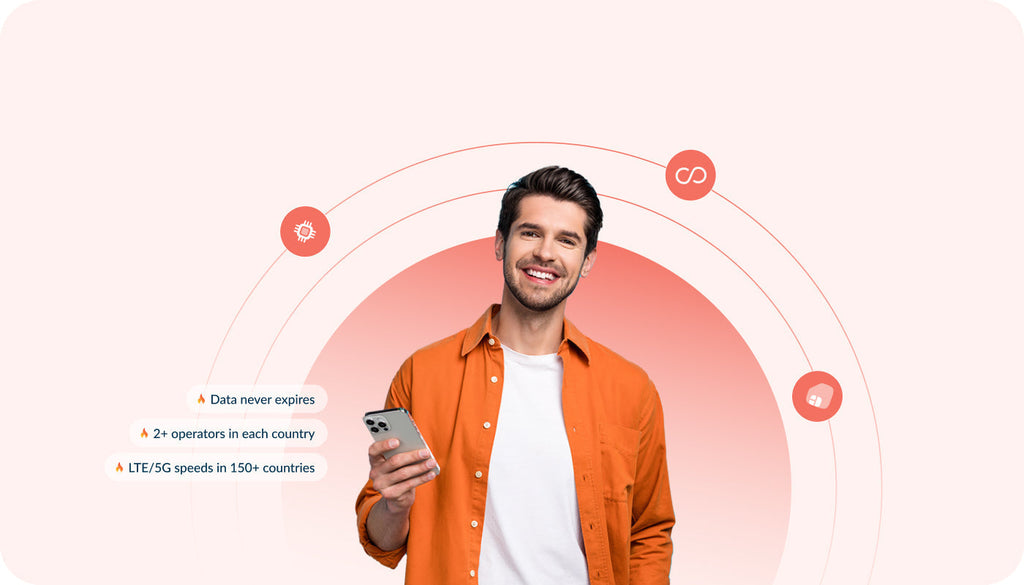How to Use Multiple Keepgo eSIMs On iPhone
The modern world of telecommunications has seen significant advancements, and one such innovation is the eSIM. An eSIM (embedded Subscriber Identity Module) is an embedded SIM card that allows you to connect to a cellular network without needing a physical SIM card. Even more exciting is having multiple eSIMs on your phone, opening up a new realm of possibilities. Let's explore how to use numerous eSIMs on your iPhone and how many Keepgo eSIMs you can install on one gadget. Let’s dive in!
Can I Use eSIM with a Physical SIM card?
Most last-generation devices can use an eSIM and a physical SIM card. This setup is often called "dual SIM, dual standby" or "dual SIM, dual active." In this configuration, your device can support two separate SIM cards simultaneously, one physical SIM card and one eSIM.
The advantage of this setup is that you can have two separate cellular plans on a single device. This can be useful for people who want to keep personal and business numbers separate, use different plans for data or international calls, or any other scenario where having two numbers is beneficial.
However, not all devices support this feature, and it's important to check the specifications of your specific device to see if it has dual SIM capabilities, including the ability to use an eSIM and a physical SIM card simultaneously. Also, not all mobile carriers support eSIM functionality, so you'll need to ensure that your carrier supports eSIM activation.
If your device supports both eSIM and physical SIM card usage simultaneously, you can typically activate the eSIM.
At Keepgo, we provide physical SIM cards and eSIM bundles, which you can use together on your smartphone or tablet. Our eSIM bundles are handy for travel purposes since every bundle features a unique coverage list. Similar to the physical SIM cards in our inventory, the data of all eSIM bundles is available for 365 days and resets to another year with the minimum $3 refill. Thus, if you come back from your vacation and some data remains on your balance, you may use it during your next trip (provided that the chosen eSIM bundle covers your next travel destination).
How Many Keepgo eSIM Bundles Can I Install on iPhone?
Apple says the iPhone 14 can have up to eight eSIMs and two active eSIMs simultaneously. This means you can put eight different eSIMs on your iPhone and use two of them together for calls, messages, and data. But other iPhones have different rules. iPhones like XS, XS Max, XR, and the 11, 12, 13, and 14 series (except for the US models) can handle one eSIM and one regular SIM. The number of eSIMs depends on your iPhone model. Because iOS and smartphones are always improving, you can add more eSIMs later.
To see if your iPhone can handle two SIMs, go to [Settings] – [General] – [About] and look for 2 IMEI numbers. If your phone can support two SIMs with one regular and one eSIM, you'll see 1 IMEI number for the "Physical SIM" and another for the "Available SIM" below.
How Many eSIM Bundles Can You Activate at Once?
Currently, most iPhone models compatible with eSIMs are dual SIM models, allowing you to activate one eSIM and one physical SIM simultaneously. However, the iPhone 14 will support dual active eSIMs, enabling you to start two eSIMs simultaneously.
With two active eSIMs, you can select which eSIM to use for calls, messages, and data by accessing the [Settings] menu, navigating to [Cellular], and choosing the desired eSIM as the [Default Voice line] for calls and text, and [Cellular Data] for data usage. This feature is especially beneficial for frequent travelers who wish to retain their original number while adding a separate travel line or for individuals with multiple cellular plans.
How to Set Up Keepgo eSIM on iPhone
To set up Keepgo eSIM on your iPhone, follow these steps:
- Ensure your device is eSIM-compatible.
- Explore our eSIM bundles and select one that covers your travel destination.
- Refill your balance to ensure uninterrupted connectivity.
- Install the eSIM by scanning the QR code with your smartphone or using the activation code from your email.
- Activate your chosen eSIM plan and enjoy seamless Internet access.
How to Switch Between Keepgo eSIMs on iPhone
To switch between eSIMs on your iPhone, follow these steps:
- Open your iPhone's [Settings] and tap on [Cellular].
- Select the eSIM you want to use from the list of options and toggle it on.
- If you have dual active eSIMs, you can choose which eSIM to use as your default line by going to [Settings] - [Cellular]. Select [Cellular Data] for the line that primarily uses data and [Default Voice line] for the line you want to use for calls and texts. (Please note that Keepgo eSIM is a data-only solution; you can use your Keepgo line for free texting and calling with apps like TextNow and alternatives).
- If you're using dual eSIMs while traveling and want to avoid unintentional charges from cellular automatic changes, go to [Settings] - [Cellular]. Find [Allow Cellular Data Switching] and turn it off.
Benefits Of Having Multiple eSIMs On Your iPhone
There are lots of good reasons to use multiple eSIMs. One big advantage is that you can have multiple eSIM bundles with different coverage on a single device. This is super handy, especially if you're going places. You can keep your regular plan and add an eSIM to have more lines on one phone.
Using eSIMs can save you money compared to buying separate SIM cards for different countries. Some phone companies have eSIM plans just for when you're traveling abroad, and these can cost less than normal roaming plans.
Using eSIMs instead of physical SIM cards is also better for the environment. E-waste is becoming a bigger problem, and eSIMs can help cut down on the plastic and other stuff that ends up in the garbage.
Another good thing about eSIMs is that they can be more secure than regular SIM cards. It's easy to lose a SIM card or have it stolen, but eSIMs are tied to your device. If you need to, you can delete them from afar.
Lastly, eSIMs are more convenient than regular SIM cards. You don't need to bother switching SIM cards when traveling or changing phone companies. You can do everything right from your phone's settings.
Conclusion
If you travel a lot or need multiple phone plans on your device, using eSIMs can save you money and be really easy. If you pick a good eSIM company like Keepgo, you'll have great eSIMs and reliable support whenever needed.