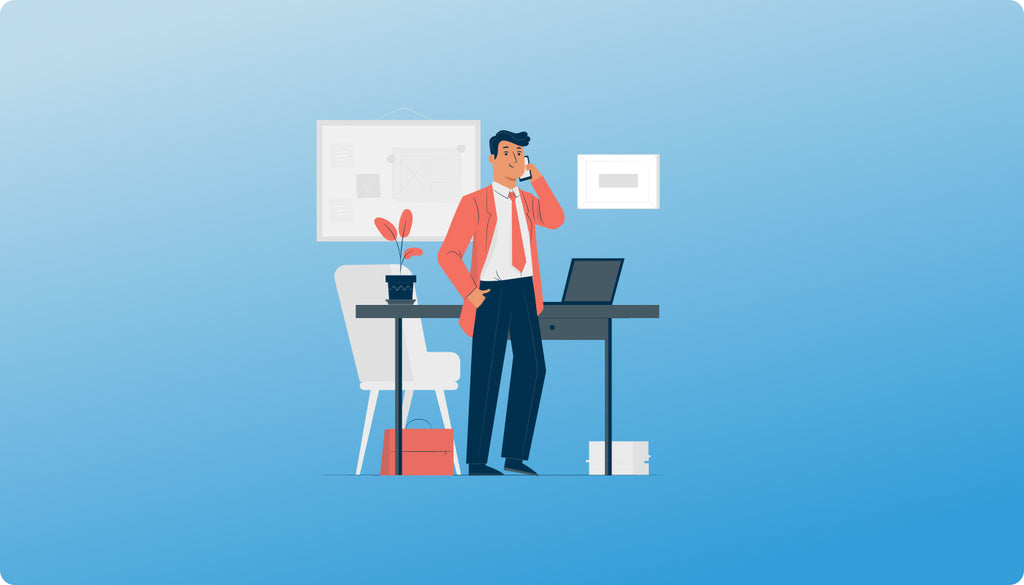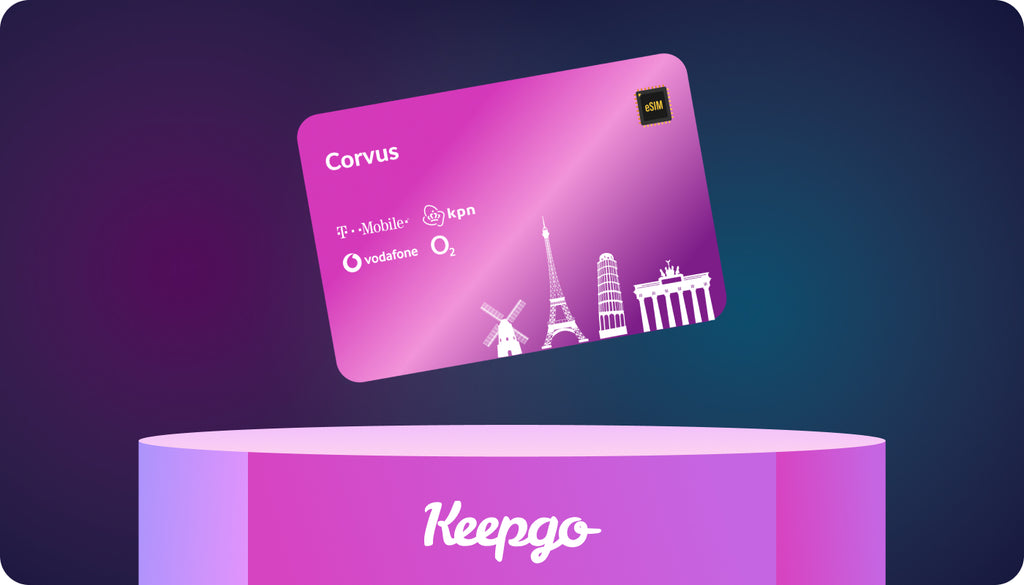How to Forward Calls with Your Virtual Phone Number
Even at the times when you cannot be physically present at the office, you can attend the calls that come for you. This is because phone calls can be forwarded to your personal cell phone from a virtual phone number. With the call forwarding in place, offsite team members, salespeople, and executives can easily get calls and deliver high-level service from home or wherever they may be. In fact, call forwarding can be useful not only during the pandemic. This can be an integral part of your communications strategy.
This article explains how to set up call forwarding with your virtual number while using the prepaid data plans of Keepgo lines.
 |
Learn more about our products and plans |
| Check our plans |
Learn more about our products and plans |
 |
| Check our plans |
What does call forwarding mean?
Call forwarding is the process of redirection of incoming calls to some other phone number. Anyone calling you will be automatically connected onward to the forwarding destination number that you set.
The feature is in high demand among modern workspaces. By means of call forwarding, you can get all incoming calls delivered to your mobile number. For example, managers can forward calls from their virtual business numbers to landline numbers to make sure their clients and partners will be able to reach them even during off-hours.
Call forwarding is one of the most popular features included in VoIP phone systems. It gives you a chance to get important calls delivered to any phone number that you specify, thus making you accessible whenever it's needed. Provided that you always have reliable uninterrupted Internet service, call forwarding lets you achieve a positive difference in customer satisfaction and service level.
It’s definitely worth harnessing the benefits of using the call forwarding feature in your virtual phone number app. It can increase your productivity manifolds, even when you work out of the office and need to keep the social distance.
How to Set up Call Forwarding with a Virtual Phone Number
The majority of virtual phone number applications let you forward incoming calls to your personal or business phone number. Let’s see how you can set up call forwarding using such popular 2nd phone number apps as Google Voice, TextNow, Burner, Hushed, and Line2.
TextNow Call Forwarding
TextNow call forwarding functionality lets you forward incoming calls to any valid American or Canadian phone number. The feature is available for the owners of premium TextNow subscriptions. Adding a call forwarding number in the settings of the 2nd phone number app means that all incoming calls to your TextNow number will be routed to the phone number that you specify.
To set up call forwarding on your mobile device, you need to take the following steps:
- Launch the application on your mobile device. In the top left-hand corner of the app, tap the Options menu button.
- Click Calling.
- Select Call Forwarding.

- Slide Call Forwarding to the ON position.
- Next, you need to enter the phone number to which phone calls will be forwarded from your virtual number. That’s it! All incoming calls will be routed to the phone number you’ve entered.

Burner App Text and Call Forwarding
Burner app users can set up both text and call forwarding from their virtual Burner phone numbers to verified American and Canadian numbers. Please mind that the application doesn't support call forwarding to other VoIP numbers.
To set up call or text forwarding, take the following steps:
- Navigate to your Burner's Settings page, and scroll down until you see the Forwarding option.

- Tap Forwarding, and you'll get the option to choose to enter the phone number to which you can enable call forwarding. You can also enable or disable text and call forwarding in the settings menu.

When you enter a new number to begin forwarding, you will need to pass verification via call or text message. This is done code to ensure that you have proper access to forward to that number. Once the number is verified, forwarding can begin.
Hushed Call Forwarding
Hushed app users can forward calls only locally, within the country the number was purchased from. For example, you cannot forward calls from a US number to a UK number.
To enable call forwarding feature on Hushed phone number, take the following steps:
- Select a phone number from the 'Hushed Phone' menu that you'd forward calls from
- Select the 'Number Settings' icon at the bottom right of the navigation bar
- Select 'Call Management'
- Toggle ON/OFF 'Use Call Forwarding'
- Input a phone number in the 'Forward To:' field that you'd like all calls forward to
- Toggle ON/OFF 'Forward Incoming Caller ID' - enabling this will show the incoming caller's number as the Caller ID on your receiving device. If disabled, the forwarded Caller ID will just display your Hushed number.
Line2 Forwarding Setup
Using Line2 application, you can manage forwarding numbers, set up how calls are handled when there is no answer after being forwarded, etc. The app lets you forward calls to up to 10 numbers (on the Elit subscription plan).
To configure your forwarding settings, take the following steps:
- Sign in to your dashboard at Line2.com
- Go to Call Handling > Forwarding
- Toggle the switch to the right of "Calls not answered on the Line2 App are forwarded as set below." to turn forwarding ON
- In the Forwarding Numbers section, enter the number(s) you would like to forward calls to
- Toggle the switch to the right to Enable the number(s)
- Click Save

Here are some key benefits of call forwarding:
- Call forwarding lets employees work from home and keep a social distance. Many industries are focused on assisting customers over the phone. Call forwarding functionality lets employees deliver high-quality customer service from home.
- Increased staff availability. Before mobile phones, if you couldn’t reach someone in the office or at home, you could leave a voicemail for that person. This resulted in long games of exchanging voicemail messages between two parties. Call forwarding makes employees available whenever a client needs it. Virtual call forwarding services make customer service representatives available even when they are not physically sitting at their desks.
- Expanded business presence. Using call forwarding, companies can do more than routing phone calls from their main offices to employees’ cell phones. Some companies have one home office but run business regionally. With call forwarding apps, companies can set up several local virtual phone numbers that will forward customers’ calls to their mainline.
- Forward calls based on the shift of employees. It's a common practice implemented by many companies worldwide when their customer support representatives work on different shifts. When integrated with CRM software, call forwarding apps let businesses deliver better-personalized attention, keeping a company's representatives always accessible.
- Better mobility. With the call forwarding in place, companies whose employees travel a lot for work purposes don't need to worry about missing out on vital business communication. With a working Internet connection in the pocket, virtual phone systems keep workforces connected whenever team members attend conferences or meet with clients from overseas.
 |
Learn more about our products and plans |
| Check our plans |
Learn more about our products and plans |
 |
| Check our plans |
Call Forwarding on Landline vs Virtual Number
Call forwarding on a virtual phone number is set up differently from your mobile or landline phone. Let's compare.
| Normal phone number | Virtual phone number |
|---|---|
| On landline, you need to contact your phone company and get instructions from them. There is no global standard for activating forwarding. | Most of the second phone number applications make it easy to set up call forwarding on your own in the settings menu on your mobile device. |
| Normal phone numbers are connected to something physical. | Virtual numbers are not connected to anything physical. |
| On a normal phone number, there is usually an extra charge for the call forwarding – as the onward call is a second outbound call, that is bridged together with the incoming call. | The call forwarding feature is commonly included in paid subscriptions. |
| You can forward calls locally and internationally. The price of outbound calls will be set respectively. | You can forward calls to any local contact or an international number. |
| Use the mobile connection to make and accept phone calls. | Use Internet connection to make and receive phone calls. |
Final words
Thanks to mobile phones and a growing number of virtual phone number apps, you no longer need to sit in one place to receive phone calls. You can assist clients from home and communicate with the team in the times when you need to keep the social distance or leave for a business trip. The call forwarding feature is present in the majority of VoIP and 2nd phone number app. With the uninterrupted Internet connection, you won't miss important phone calls when you are out of office or leave for a trip.