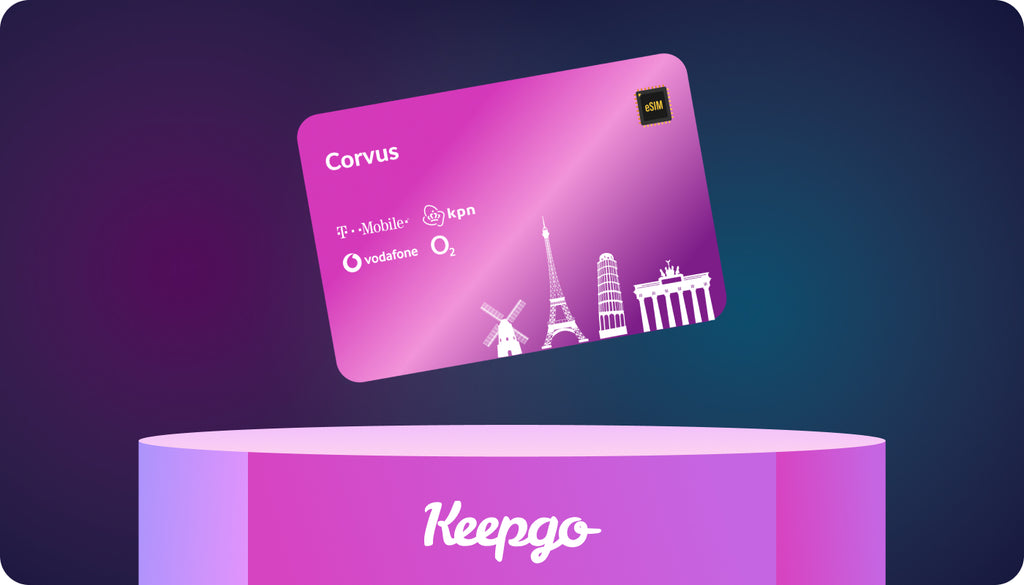The Ultimate Guide to Traveling with Your Electronics
For many of us, the desire to travel reaches its highest point when summer rolls around. Regardless of whether you will be climbing the summit of Mt. Everest or chilling on the beaches of Rio, it is important to know how to pack, store, and transport your electronics to make your travels as stress-free as possible.
Double check the information on plug and socket types
There are currently 15 types of electronic outlet plugs and electricity voltages in use today, so if you don’t prepare ahead of time, you may be unable to use your electronic device, moreover you may seriously damage it by plugging it into the foreign outlet.
Luckily, universal plug adapters are fairly easy to come by. They are rather small and inexpensive.
Voltage information can be found on the small imprint under most battery or power supply packs. In most European countries the main supply is between 220 and 240 volts (50 or 60 Hz) while American appliances usually run on 110 volts (60 Hz). Many Latin-American, African and Asian countries use a variety of plugs and voltages.
If your electronic device is labeled 100-240V (50-60Hz) it is rated to work both in North America and Europe.
Do your due diligence to determine which plugs/voltage is used in the area you are traveling to in order to avoid smoky hairdryers, melted battery chargers, and the smell burnt plastic in your hotel room.
Pick the most essential gadgets
Everyone aspires to pack light. Some are more successful at it, some can’t help but pack everything and the kitchen sink. In order to get through the Airport security line faster make sure to remove and separate oversized electronics, such as your laptop, from your carry-on for screening. Charge your laptop before leaving for the airport. If TSA officers have any concerns, they can require that you turn on your computer. Looking for an electrical outlet because your battery is empty may cause you to miss your flight.
It is also important to pack all your small electronics such as a camera, tablet or smartphone on top of your carry-on. TSA officers must be able to scan your electronic equipment at the security checkpoint. Don’t be the guy who has to unpack their entire suitcase to retrieve the portable gaming device from under the pile of their tighty whities and wreak havoc in the waiting line.
See also: 9 Business Travel Essentials to Pack for Your Trip
Keep your cords and cables untangled by binding them together with stretch hair bands or toilet- paper tubes and store them in clear plastic bags. It will make the TSA agents’ life easier and save you a lot of time.
Avoid setting off an alarm during screening. You might be asked a few more questions by airport security to make sure that the object that set off the alarm is not a potential threat. This might seem a bit absurd but remember, it is all done for your own safety and security.

Steer clear of free Airport WiFi
If you have even been stuck at an airport, you know that it can be a very boring place. When you have to wait for your flight, the most natural thing to do is pop out your laptop and get online. Unfortunately some of the Airports are notorious for not offering free WiFi and 9 out of 10 times you will have to splurge on a few hours of Internet browsing before hopping on your next flight. You might also be tempted to connect to the elusive “Free WiFi” hotspots that are prevalent in most of the airports.
Bad move. Never connect to any network that it is not officially recommended for use by the airport. It is very easy for anyone to set up a free wireless hotspot in a public place and to exploit people who are desperate for free internet by capturing their sensitive data from unencrypted traffic.
Luckily there are many ways to protect yourself against those dangers. You can either connect to an official airport network, dip into your international mobile internet plan, or just wait until you get to your next destination.

Airplane mode? Yes, please
If you have ever been asked to put away your Kindle or tablet and stop playing “Minecraft”, you will be happy to know those days are over.
In order to keep their customers happy, many airlines change their policies regarding the usage of portable electronic devices on a plane.
There are different rules for smaller electronic devices and larger ones. Smaller electronic devices, including smartphones, e-readers, handheld games consoles and tablets can be used during takeoff and landing as long as you hold them or place them in your seat pocket.
Larger devices, such as laptops or portable DVD players have to be stored securely in your carry-on during takeoff and landing. You can take it out during the main part of the flight.
See also: 6 Easy Tricks That Will Help You Survive a Long Haul Flight
Despite the leniency regarding the “gate-to-gate” device use, Airplane mode isn’t going anywhere. It still serves its original purpose of preventing electronic devices from emitting electromagnetic radiation that can bungle an aircraft’s navigation and endanger a flight.
Additionally, enabling Airplane mode will ensure that you won’t be charged for roaming text messages and voice calls, which can cost you a pretty penny.